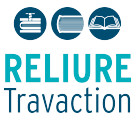How to send…
Periodicals you must complete a blank or pre-computerized binding slip for each periodical.
Other volumes that require titling on the spine you must complete a blank monograph binding slip for each volumes.
Other types of volumes Simply let us know how many books you are sending by attaching a note in the “Memo” box (if you are sending more than one box of books to be bound).
Essential contact information to be indicated on a note inserted to your order*:
- Your delivery address.
- Your billing address.
- Name and telephone number (or email) of contact person.
Rare volumes Please inform us about any volumes that are highly valuable due to their rarity so that we may make special arrangements at an additional cost.
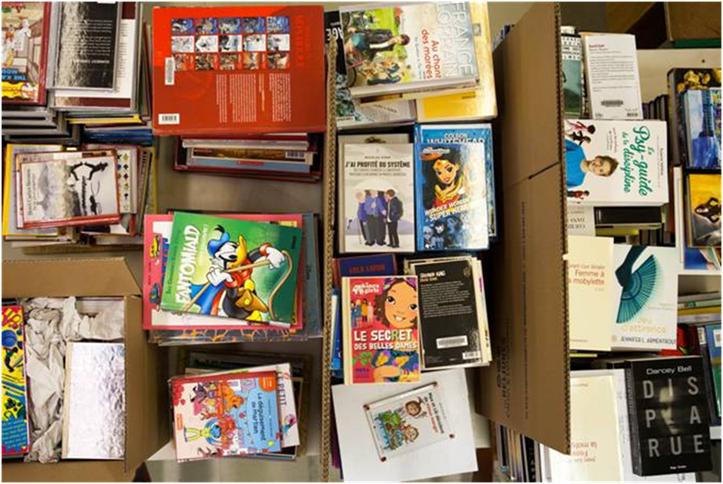
Purchase Order If you use purchase orders for budgeting and administrative purposes, please send one along with your order. If you do not use POs, please let us know.
Transportation If your library is located in the Montreal area or in one of the many cities to which we deliver, after we receive your call or email, we will send a truck to pick up your order. For all other regions, we may or may not cover the cost of transportation depending on certain conditions. Please contact us for further details.
Packaging Please ensure that your boxes are sufficiently robust. Reusing our labelled boxes can help prevent any dispatching mistakes made by our carriers.
Return Delivery Normally every package is sent with a document indicating the number of volumes that were processed.
Insurance The volumes that we handle are covered from the time they are picked up to the moment that they are returned to the customer.
Important!!!
If you want us to preserve all the images on the original cover of your book (back or spine, front and back covers), you do not need to complete any binding slips. Binding slips must be used mainly for books whose covers will be remade with Buckram. There are, however, several exceptions, so please contact us.Reliures Caron & Létourneau
Do you have any periodical spine lettering instructions to share with us? - Please request a blank periodical binding slip (Form M-7) and/or a pre-computerized form (if a title has already been bound with us – please provide us with the list of titles that you need) by contacting us. We provide explanatory instructions on how to complete periodical binding slips. Contact us so that we can send them to you.
Do you have any monograph or thesis spine lettering instructions to share with us? Follow the instructions to complete the attached interactive pdf binding slip. Please note it can't be used on mobile devices.
Client’s name: Indicate, in abbreviated form if necessary, the name of your organization.
Catalog #: Indicate your internal catalog or purchase-order number, if this helps you track the document internally.
BOTTOM-LEFT SECTION - Select one of the 3 following choices:
- If you want us to preserve both the front and back cover of your book if possible, please select “Preserve original cover and laminate”. The back (or spine) will be discarded to hot stamp the lettering set out on the binding slip.
- If you do not wish to preserve any of the original cover, please select “Discard original cover”.
- If you absolutely want us to preserve the original cover, but not the outside part of the book, please select “Preserve original inside cover”.
Other: Please include any other important information that you want to share with us.
CENTRE SECTION
- Please be aware that all lettering on the spine will be automatically centred. If it is too wide to put on the spine, we will stamp it vertically (from top to bottom) unless otherwise indicated.
- For lettering on the front cover only, please mention FRONT COVER ONLY in the “Other” section at the bottom.
- If you already have lettering to provide to us to stamp on the back and you also want to get the front cover done, additional fees apply. In this case, please leave us a note in the “Title” Section after indicating which title you want stamped on the back (e.g. to be added to the front cover: HISTORY OF QUEBEC: 1608 - ).
RIGHT-HAND SECTION
- Quantity of the same title: Select the total number of volumes of this title to be bound.
- Colour of buckram (#): If you would like to choose the colour of buckram yourself, please select the desired colour (see choices of colour here).
- Colour of tape: Select the colour of lettering that you want. Heads up! Certain colours of lettering are not visible on some background colours of cloth (e.g. white lettering on yellow buckram).
Last but not least… Once complete, you should PRINT the binding slip(s) or complete the one at the bottom if you have more than one title. Then, print the completed binding slip(s). Separate them by trimming along the line to attach them to the correct book.
You may also SAVE each of your binding slips, using a different title for each, to facilitate internal tracking (e.g. Titles 1-2, Titles 3-4…).
If you have more than 2 books to send us, please click Reset in order to complete other binding slips. Please note that the “Client’s name” and “Catalog #” are never reseted.
- According to standards;
- According to an existing model in your collection;
- According to your instructions.
PREPARATION
- Three (3) options are available: We offer preparation services for periodicals (for an additional fee). We can complete the work according to our internal standards if you wish. To find out more, please visit our Periodicals Preparation Service page.
- If you would like us to prepare your periodicals according to your instructions, be sure to contact us to let us know. Also, if you would like these instructions to be used for future jobs, we will place a note in your file indicating this preference.
- You may also prepare your periodicals yourself. If you would like some guidance on how to proceed, please follow our preparatory steps by referring to our Periodicals Preparation Service page.
PACKAGES In order for us to bind your periodicals we need you to send information regarding the title, volume, year, etc. to our workshop. This is why we ask that you send us this information using a binding slip. How can I access the binding slips?
Important!!!
This service allows you to have your periodicals prepared in our workshops for a fee. You may also follow these steps to prepare your periodicals at home prior to sending them our way. However, this must be done with great care to avoid damaging the bindings that we design for your periodicals in our workshops. This often requires the specialized knowledge of our employees. As a result, barring a few rare exceptions, we prefer that you send us your periodicals to prepare in our workshops. Please contact us prior to preparing your periodicals yourself to help make our binding work easier and to avoid any additional fees.Steps in the Preparation Service
1) Issues:
- Check to ensure that the entire periodical is there.
- Check the numerical and/or chronological order of the issues.
2) Staples :
- Remove the metal staple from the spine if applicable.
3) Title page* :
- Place the title page at the beginning of the binding.
- Keep only the first cover of the first booklet if the title page is not there.
4) Annual Summary (or annual Table of Contents)1 :
- If numbered in Roman numerals, place after the title page.
- If numbered in Arabic numerals, leave in the original pagination (to avoid throwing off the sequence).
- If there is no annual summary, group the individual summaries (or individual table of contents) for each booklet together and place them after the title page in numerical and/or chronological order.
- If there is an annual summary along with individual summaries (in each of the issues), remove the individual summaries if the pagination allows.
5) Advertisements:
- If numbered, retain the advertisement in the original pagination.
- If the advertisement is not numbered, remove it.
- If the advertisement is not numbered, but relevant text appears on the front and back of the advertisement, keep it in the original pagination.
6) Covers:
Preserve
the first cover of each booklet if the pagination is broken at the end of each of the issues. Heads up! If hand sewing or traditional sewing is required (at the binder’s discretion) and the pagination is broken, all the covers must be preserved (start to finish). This is required due to the technique used to complete this type of sewing. Only the first cover in the second volume if two (2) separate volumes or tomes were bound together. The first cover is used to separate any supplements or documents other than the issues.
Remove
if the pagination is uninterrupted.
7) Supplements:
- If the pagination is continuous, leave the supplements in the original pagination. If this is the case, the word “SUPPLEMENT” or the supplement number(s) are usually mentioned in the title of the volume.
- If the pagination is broken, insert the supplement(s) at the end.
8) Index1:
- If numbered in Roman numerals, place at the beginning, after the title page.
- If numbered in Arabic numerals in keeping with the pagination, place at the end.
- The word “INDEX” is generally only added to the title in volumes in which the tome or volume has been bound into several separate volumes (readers can easily find them in the index this way).
Billing for preparations The various steps involved in preparing different types of periodicals and adapting them to each client’s specific needs leads to certain variations in billing. Generally, three (3) different categories of billing are applied : basic, regular or special preparations. We reserve the right to determine which category of billing applies to each job that you entrust to us. For example, most medical journals require more elaborate preparations and are therefore processed as special preparations. In addition, some periodicals have several pages of advertisements. If you wish for these to be removed, these periodicals will also be processed as special preparations.